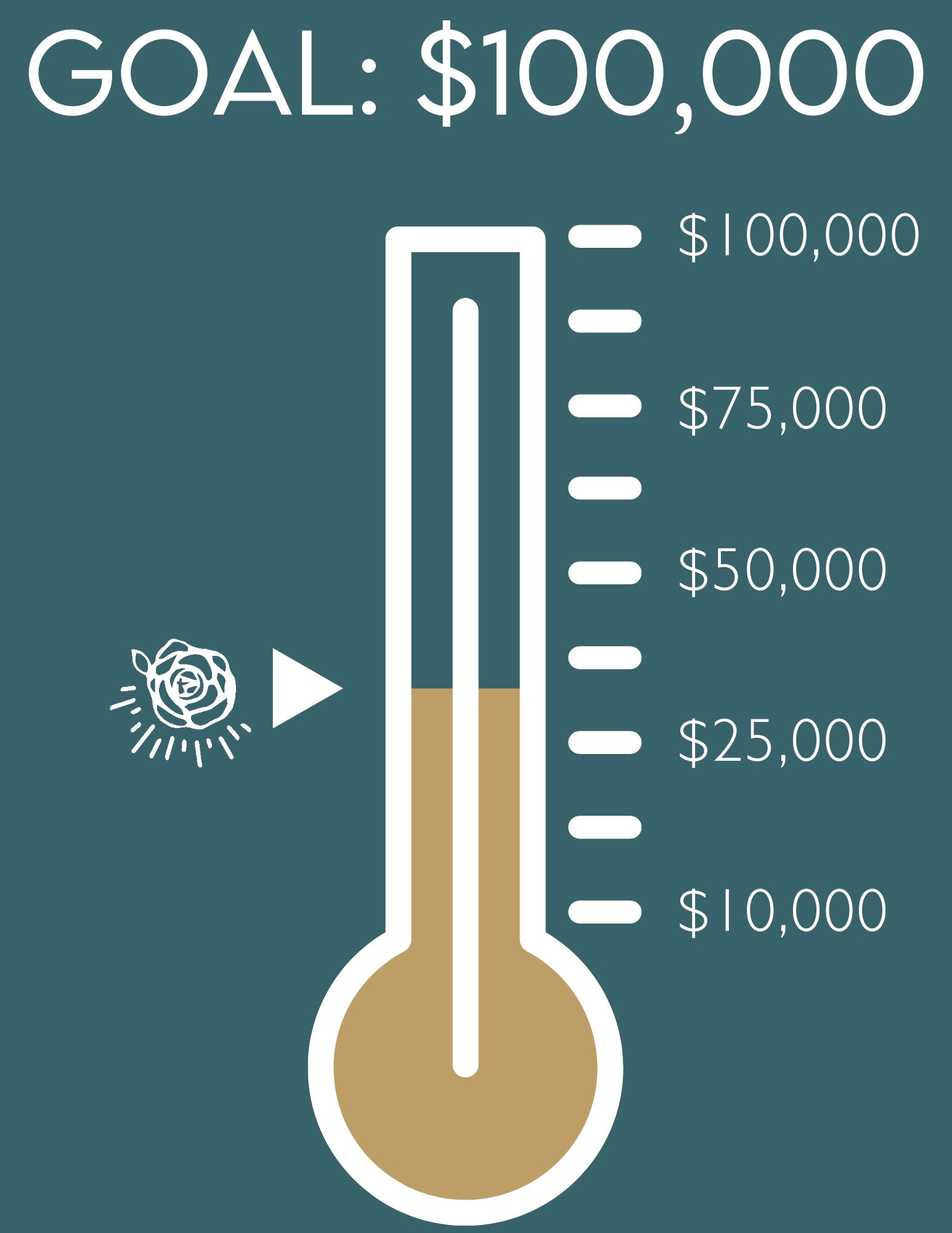Welcome back ladies! Although we weren’t able to meet as scheduled in 2020, we are excited to finally meet you at the 2021 Forum. You have only a few steps to take this year to freshen up your information.
Application Steps
Upload Your Updated Application
Thank you for your interest in attending The GIVEN Forum.
You must first login to update your application. Login to begin